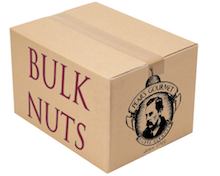 When it comes to analyzing lots of domains or even backlinks there’s only so much filtering that can be done before having to manually check things like anchor text. So there you are with a list of say 100 domains to check, you could go one by one copying each domain and pasting it into ahrefs. For a long time this is exactly what I did, then one day I thought about a simple shortcut.
When it comes to analyzing lots of domains or even backlinks there’s only so much filtering that can be done before having to manually check things like anchor text. So there you are with a list of say 100 domains to check, you could go one by one copying each domain and pasting it into ahrefs. For a long time this is exactly what I did, then one day I thought about a simple shortcut.
Using excel and a browser extension to open multiple tabs at once we can greatly speed up the process. I’m using “Open multiple locations” add-on in firefox. Here is one for chrome. Now this works for anything where you need to open a lot of windows at once. This is how I would download like 10+ SEMrush reports quickly like I covered briefly in this keyword research post. Let’s not forget archive.org, probably my favorite SEO tool in the game, and it’s free!
You can download the spreadsheet I’m using to generate URLs here.
Let’s say we want ahrefs anchors report for example, start with the URL for each.
Example: https://ahrefs.com/site-explorer/backlinks/v2/anchors/subdomains/live/phrases/all/1/refdomains_dofollow_desc?target=jacobking.com
Now the part with “jacobking.com” we’re going to remove and put in column B. In column A your domains that need to be checked.
Next use =B&A drop it down and you’re ready to roll.
I usually open ~50 tabs at once, for bonus points use the shift + tab hotkey to tab through them even faster.
Lastly you’re going to need one more add-on to copy all the URLs in your window that you have left. I’m using “Copy URLs Expert” so I can take the domains and analyze them further. After that just find and replace the ahrefs URL string with nothing and you’ll be left with just your list of domain.

There you have it, now go check more shit faster.
Dude. Write a post on from start to finish on how you find and analyze domains for your PBN.